Managing your builds¶
The technology.¶
A common limitation of many content systems is to patch updates on a file level. This means that if a single byte in a file changes, the entire new file has to be downloaded by all users. With nearly all modern game engines using pack files ( a collection of game content files in a single big file ) This is extremely inefficient.
Our content system splits each file of your build into small chunks that have 1-MB size or less. During this split the checksum of each file is calculated and stored in a manifest.
Therefore, anytime you upload a new build with our command line tool, a comparison between the chunk of the new build with the chunks already present on the server is made, and only the chunks with modifications are sent.
This pattern allows also to easily deliver different build versions to the end users from our backend with a simple click. For example you may want to rollback to a previous build version because of a newly discovered bug on your latest patch.
Since all the chunks of each uploaded build are always present on the project, you can always set your build to a different ( old or new ) build version. So, it will always be possible to revert to any previous build uploaded to IndieGala backend.
Important
ideally, you should upload a new build anytime an update of your creation is available. Even a minor one like an hotfix. We developed this build management backeend system with the same patching / updating power of other commercial solutions. But to take full advantage of it you should use it in conjunction with the development of your product Doing this is pretty easy. Just upload anytime you like from the root folder of your project the system will take care of the rest.
Do my projects need to be in a specific format for IndieGala’s Showcase?¶
Showcase supports downloadable executables, HTML, Flash, Java applets, UE4, Unity projects and more. If you’re still not sure if your projects format is right for Showcase, feel free to talk with us.
Uploading Builds¶
Managing Uploaded Builds¶
You can view all of your builds from developer backend in product page.
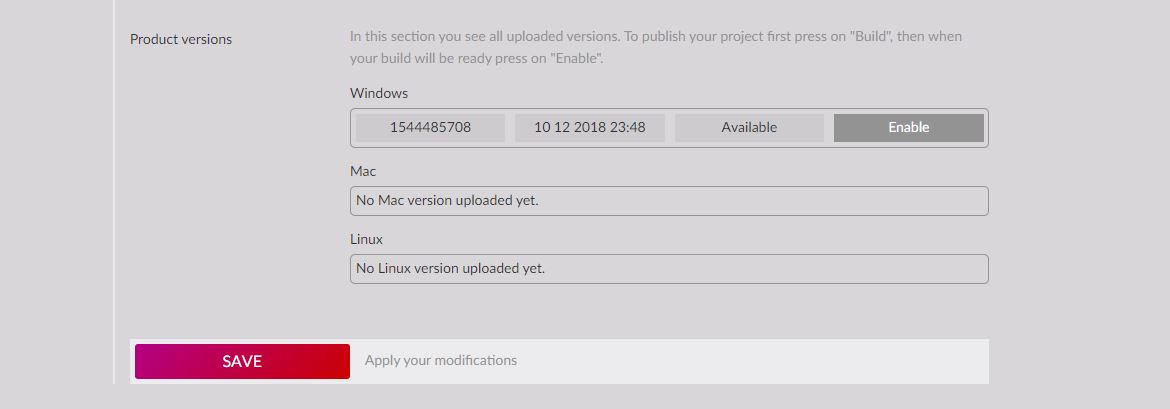
Builds are sorted by verison number, from oldest to newest. To let users download a specific build, hit the enable button on that build.
Glossary¶
- Project
- A project is a logical grouping of files that belongs to a build. Usually, to deliver a project, is necessary to upload a build first.
- Build
- A build is the result of Uploading your game content to IndieGala backend, using your project ID. Think of it as a representation of your game files at that point in time.
- Manifests
- A manifest is a listing of all the files which are included with a project build, along with metadata for all of the files, including the file size, SHA1 hash, and a set of flags. Manifests are output as text files during the project build process.
- Branches (Betas)
- A branch, or beta, is a specific build that you have made available either publicly or privately. Once your title is live, the “Default” branch is the build that is delivered to customers. Additional builds can be listed under the beta tab or hidden using a password. Password-protected branches are not visible to any account without the password.